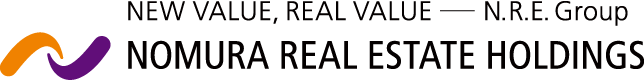- HOME
- Investors Relations(securities code:3231)
- IR information
- How to use IR website
How to use IR website
Font Size
To increase the font size, click “Font Size - Large” at the top-right corner of the page. To decrease the font size, click “Font Size - Small” at the top-right corner of the page. For the standard font size, click “Font Size ? Medium.”
*We use JavaScript and Cookies to allow viewers to resize fonts. If Cookies are disabled on your browser, resizing may not work or may not provide the desired display. Please enable JavaScript and Cookies on your browser to resize fonts.
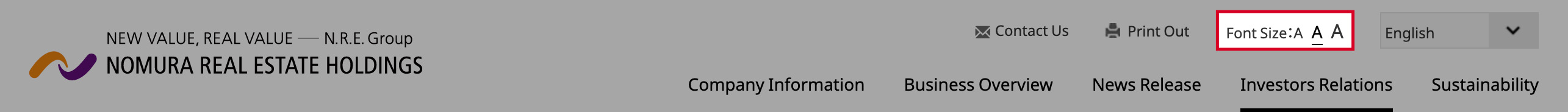
Printing
To print screen content, click “Print.”
*The printing function on the browser can also be used for printing. This website is designed to print main contents only. Headers, footers, and navigation, which are used for operation, cannot be printed.
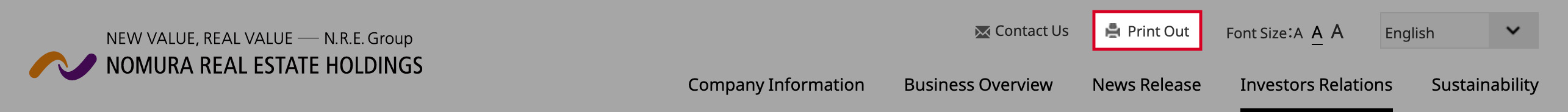
Searching Methods
If you are unable to find the information you need, please try one of the following methods.
Search from the Site Map
Click “Site Map” in the top-right corner of the page to view the overall composition of this website.
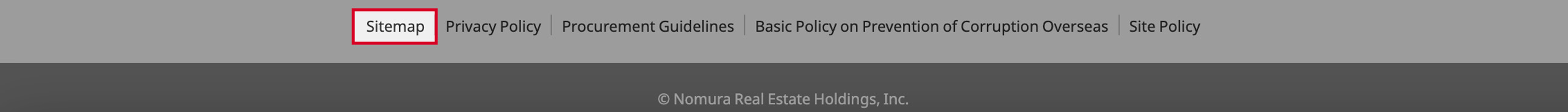
Recommended Web Browser
We recommend using the following Web Browser to view this website.
When using a personal computer:
Internet Explorer 11 or higher
Firefox Latest version
Opera Latest version
Safari Latest version
Google Chrome Latest version
OS:
《Windows》 Windows7、Windows8、Windows10
《Macintosh》 OSx10.4以降
When using a smartphone:
IOS 8 or later
Android 4.1 or later
*Browser The browser latest version
Voice Browser:
IBM Home Page Reader 3.04
Investors Relations
- Management Policy
- IR Library
- Financial Information
- Stock and Bond Information
- IR information